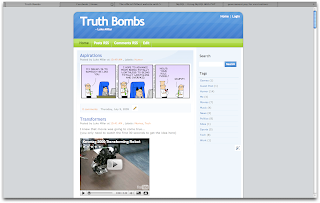
It's not too difficult to setup, just use the Saft plugin (download link). Once downloaded, drag into your applications, then run it.
When it gives you the two options of which one you want to use, pick "Install as InputManager plugin".
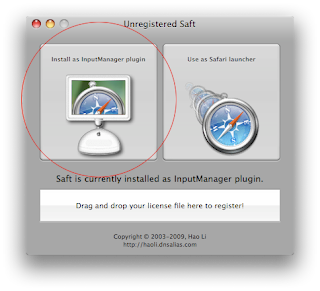
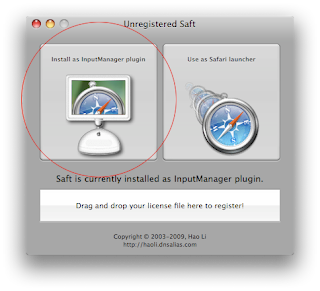
Now, restart Safari and then you'll get a "Full Screen" option in the "File" menu, or you can use the keyboard shortcut ⌘+ctrl+f.

1 comments:
blog about your upcoming decision to buy a macbook vs imac. Also, i want to hear some stories about being a hilarious astronaut. that sounds fascinating.
Post a Comment